Palm Treo 700p
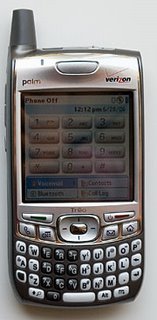
Display and Multimedia
Once again, little has changed from the excellent Treo 650 here. The Treo 700p has a sharp 320 x 320 pixel display capable of displaying 65,000 colors. It's easy to read, has very good color for image and video playback and beats QVGA Windows Mobile Pocket PC phones by a small margin in the resolution department. It beats the 240 x 240 Treo 700w by a wider margin and you really can see more on screen, which is most noticeable when web browsing, reading eBooks and working with MS Office documents.
Pocket Tunes 3.0 is included for your MP3 playback pleasure and this is an excellent application which is skinnable and supports playlists, repeat, shuffle, playing with the screen turned off to reduce power consumption and background playback (the music won't stop when you switch to another application even though the Treo doesn't support multi-tasking). If you register Pocket Tunes you'll be able to download some bonus skins and you can upgrade to the Deluxe version if you wish to play WMA, OGG, WAV or Internet radio stations. The Treo supports stereo output through its 2.5mm jack and the Sprint version comes with stereo headset while the Verizon version comes with a mono earbud headset with mic. You can get an adapter if you wish to use standard 3.5mm stereo headphones.
The Treo comes with a large selection of ring tones, and ring volume is excellent. You can record your own ring tones using the Treo's Voice Recorder application which is a very simple process. It supports WAV and MIDI ringtones but not MP3s out of the box. You can send voice notes using the Messaging app which can be sent via MMS and record voice notes for your own personal use. Voice recordings are saved to internal memory and you can quickly scan forward and back during playback using the d-pad. Call volume through the built-in earpiece is louder than the somewhat subdued Treo 650 and is adequate for all but very noisy locations (the same can be said of most current smartphones, they don't have hugely loud earpieces).
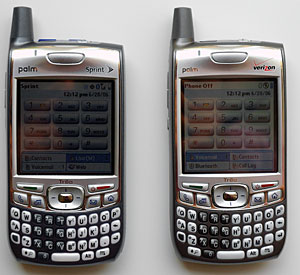 Camera
CameraThe Treo 700p shares the same camera used in the Treo 700w, which increases resolution to 1.3 megapixels, offering sharper and larger images. However, it lacks the color saturation and accuracy of the Treo 650. That said, your favorite image editor can help things along once the shot is taken. You can crank color and change color balance, but you can't add pixels where non exist (without making a noisy image), so we'll take higher resolution over color fidelity. Still, we wish the colors were as nice as the Treo 650's. Images taken at full 1280 x 1024 resolution look nice and sharp when resized down to sub-VGA size. The sample photos below were taken at 1280 x 1024 resolution and are unedited other than resizing down to 300 x 240.
Software
The Treo runs Palm OS 5.4.9 (aka Garnet) and comes with Palm Desktop for Windows and Mac with support for syncing to Outlook on Windows. You'll get Documents To Go 8 for viewing and editing Word and Excel docs and viewing PowerPoint files and PDFs. This is an excellent office application suite that's installed in ROM (it won't take up additonal storage space, and you need not install it). Docs To Go beats Microsoft's own mobile office suite found on Windows Mobile Pocket PC phones when it comes to preserving document formatting and support for advanced editing features. Blazer 4.5 web browser, VersaMail 3.5, Messaging for MMS and SMS, ScanR, Pocket Tunes, Palm's own Pictures and Videos, World Clock, and Handmark Express. The Verizon version includes Verizon's Wireless Sync software and the Sprint version includes SprintTV (MobiTV), Good and Sprint's Business Connection.
 Battery Life
Battery LifeBattery life and capacity is equal to the Treo 650, which is to say very good by smartphone standards. The Treo ships with a beefy 1,800 mAh Lithium Ion battery that's user replaceable. Simply slide off the back cover to swap in a new battery. We found we could go 2 to 3 days on a charge with moderate web browser use (45 minutes/day) and checking email 5 times/day. For the test we talked on the phone for 30 minutes per day and used the PDA functions, edited MS Office documents and played MP3s for 30 minutes per day. If you've got the Treo checking email every 15 minutes throughout the business day, plan on watching lots of videos or Sprint TV (MobiTV), plan on charging more frequently. As with the Treo 650, leaving Bluetooth on will reduce runtimes, though not dramatically.
Palm's keyguard application prevents accidental button presses from initiating calls or running applications by accident. This means you won't open your purse or briefcase and find a drained Treo. Should the Treo's battery run out, the contents of memory will remain intact since the device uses non-volatile memory which doesn't require power to preserve the contents of memory.
0 Comments:
Post a Comment
<< Home