Logitech Cordless Desktop MX5000 Laser
 Here's something new: Logitech has paired its fanciest flagship mouse with a keyboard designed to reduce your use of the mouse. Along the way, it's taken the concept of two-way communication between PC and input device, first seen in last October's light-up e-mail- and instant-message-notifier MX610 mouse, to new heights.
Here's something new: Logitech has paired its fanciest flagship mouse with a keyboard designed to reduce your use of the mouse. Along the way, it's taken the concept of two-way communication between PC and input device, first seen in last October's light-up e-mail- and instant-message-notifier MX610 mouse, to new heights.Logitech's Cordless Desktop MX5000 Laser ($150) bundles a Bluetooth wireless keyboard and mouse with a thumb-sized transceiver that plugs into a USB port. The latter gadget turns the keyboard into a Bluetooth 2.0 hub for swapping data with compatible devices, whether downloading music files to or uploading camera-phone photos from your cell phone or listening to music or having VoIP conversations with a Bluetooth headset.
Even slicker is the Sync button on the keyboard that synchronizes contacts, calendar, and notes information between your phone and your PC's Microsoft Outlook (or Lotus Notes or Organizer).
The catch, unfortunately, is that only some Nokia phones and Nokia's PC Suite Windows software are fully supported for both sync and data transfer -- the feature worked nicely with our Nokia 6230, but owners of other phones and PDAs must check one of Logitech's support pages to see the fine print of device compatibility.
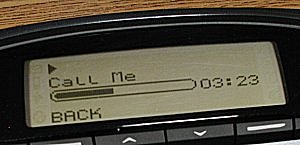
When not talking to other devices, the MX5000 keyboard is listening to your PC and passing on the information to you via a 102 by 42-pixel LCD screen in the top center of the keyboard. Usually the LCD displays the date, time, and temperature -- although when the PC first boots it greets you by Windows user name, e.g., "Hi Bob, GOOD MORNING." It can also notify you of incoming e-mail or instant messages.

Four buttons below the LCD summon and navigate through a brief menu for choosing among your digital-music playlists or listening to Internet radio (only via the bundled MusicMatch Jukebox software); the screen also lists track, artist (if available), and duration when you're playing a song. Another choice shows the functions assigned to the F9 through F12 keys.
The latter can be customized to launch a program, document, or folder by navigating to it and holding down one of the four function keys, as you would to preset a station for your car radio. As with other Logitech and Microsoft keyboards, an F Lock key lets you choose between applications' usual functions for F1 through F12 or Logitech's alternative set, including undo, print, and save keys and launch keys for Microsoft Word and Excel.

0 Comments:
Post a Comment
<< Home