Sony NW-1000

Shorter , fatter and rounder than the LG player, but just as black and glossy, the NW-1000 fits comfortably in your hand and the controls fall very naturally under your fingers or thumb. Again it's the size of a small mobile phone (clamshell rather than candy bar). There's a lanyard hole on the back, but the player is a little heavy to hang around your neck, so it's more useful for a wrist strap (not included).
The OLED screen is set into the case and takes up half the front of the player, giving you plenty of room for track information and menus. The screen is clear to read, even at quite a sharp angle. Despite the size, it's only a mono screen and the NW-1000 is just a music player; it doesn't display video, photos, text, album art or anything else. You can't record so there's no microphone or line-in socket. You can switch the audio output from headphones to line out so you could plug it straight into your hi-fi, although you don't get an audio cable with the player.
The Play/Pause button is surrounded by a four-way thumb wheel so you can scroll through music and menus and select what you want, all with your thumb. Press the Option button for the most useful commands or to jump to the full menu on the home screen and use the thumb wheel and back button to pick and choose. The immediate options here are mostly the ones you'd want like changing the shuffle and repeat options, rating the current track, jumping to the current artist, album or genre in the library or displaying the clock or calendar. You can also shut the player down, instead of pausing it and waiting for it to go to sleep.
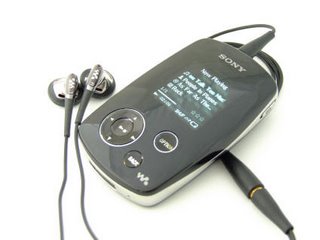 With 8 GB of music - especially if you're using the compact ATRAC format - you'll have enough tracks to want more control. As well as the usual shuffle and repeat modes, this player has a lot of other ways to get the music you want. As well as browsing through the music library (with a category for music you've transferred recently) or choosing a playlist, you can search for a particular artist, album or song by initials. You can add tracks from the library to one of the five built in 'bookmark' playlists by pressing the Play/Pause button. And just as importantly, you can take individual songs off the list as well, if you change your mind.
With 8 GB of music - especially if you're using the compact ATRAC format - you'll have enough tracks to want more control. As well as the usual shuffle and repeat modes, this player has a lot of other ways to get the music you want. As well as browsing through the music library (with a category for music you've transferred recently) or choosing a playlist, you can search for a particular artist, album or song by initials. You can add tracks from the library to one of the five built in 'bookmark' playlists by pressing the Play/Pause button. And just as importantly, you can take individual songs off the list as well, if you change your mind.

0 Comments:
Post a Comment
<< Home